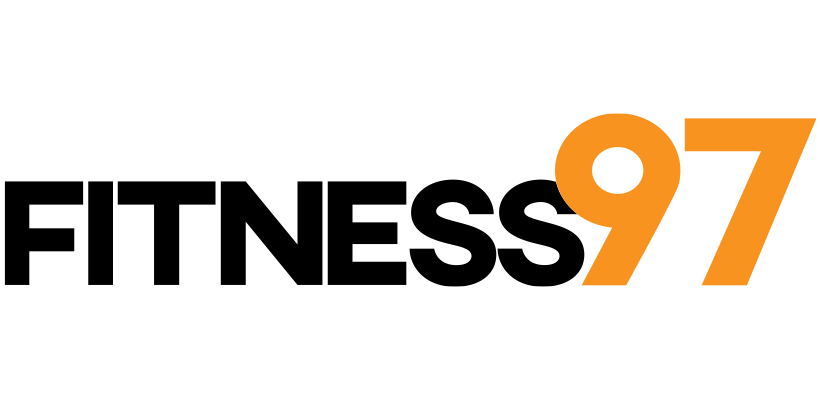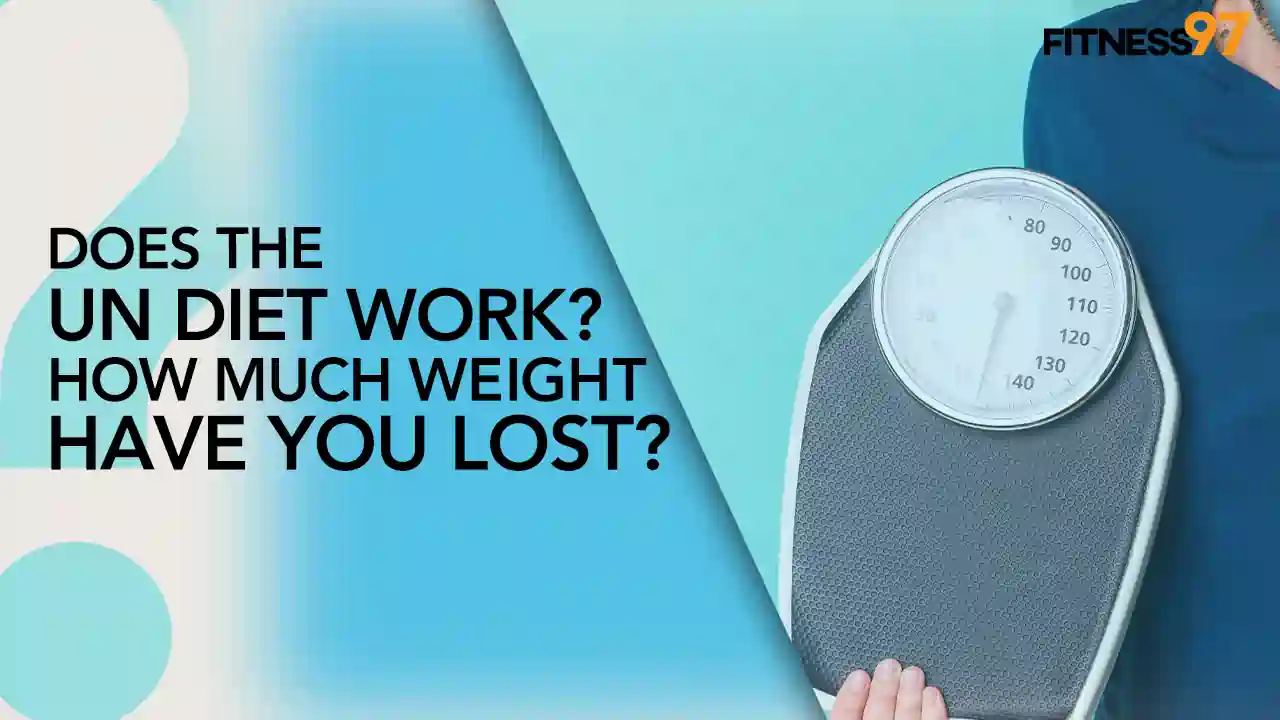Do you also want to clutter out your old workouts from an apple watch and are looking for a way to delete a workout on an apple watch? That’s great because here you will find out how to delete any workout on an apple watch.

How To Delete A Workout On Apple Watch
The workout data on your apple watch and your iPhone are linked and synchronized. If you want to delete a workout on your apple watch, you need to do it on the health and fitness apps of your iPhone because you can not directly delete a workout from your apple watch. The health and fitness apps help users to track their fitness and health record and provide accurate data on their workout goals, activity rings, progress, calories burned, and overall workout details.
1: Delete Workout Via Health App On Your iPhone
You can delete the workout by following some steps:
1- Open the Health app.
2- Click on ‘Show all health data’ on the summary tab.
3- Now scroll down and click on “Workouts’.
4- Move down and click on ‘Show all data’.
5- This list of data contains all the workout history data recorded. Now you can find and select any workout to see what type of data was recorded. Click the workout that you want you to delete.
6- Once selected, swipe from right to left to get the delete button.
7- Now click on the “delete button.”
8- Right after clicking the delete button, a menu pops up asking what you want to select and delete. It includes:
- Delete workout & data
This deletes both the workout record from your phone and the stored data of the health app.
- Delete workout only
It deletes the workout only and does not affect the stored data.
9- Now select any of the above options and click, and your workout is deleted.
2: Delete Workout Via Fitness App On iPhone
To delete the data using the fitness app, do:
1- Click and open the fitness app on your iPhone.
2- When the app gets opened, tap on ‘Show more’ written next to workouts.
3- All the workouts are shown. Now swipe left on the desired workout that you want to delete.
4- Now tap “Delete’. If you wanna edit the workout instead of deleting it, you can do that as well. Click the workout, and now click edit in the top right corner.
5- Now select what you wanna delete. A menu pops up:
- Delete workout & data
This deletes both the workout record from your phone and the stored data of the health app.
- Delete workout only
It deletes the workout only and does not affect the stored data.
6- Now click on what is required to be deleted.
In this way, your workout from the apple watch is deleted.
Can You Edit A Workout Goal On An Apple Watch?
Yes, you can edit your workout goals before starting the workout. Start by clicking on the “more menu” top right side of the watch before starting the workout. Then you can adjust the goals, time, and calories as per your choice. But you cannot edit your workout goals once you have started the workout.
Conclusion
If you want to delete a workout on your apple watch, you cannot delete it directly from your apple watch but you can delete it through your iPhone. The workout you do, its data on your apple watch is linked and synchronized to your iPhone. Using the health and fitness app on your iPhone, you can delete the desired workout and it gets deleted from the apple watch as well.

I look up to fitness as a lifestyle and love to pen down about it. I have 2 years of experience in content writing and I am here to share my research and knowledge on health and fitness.