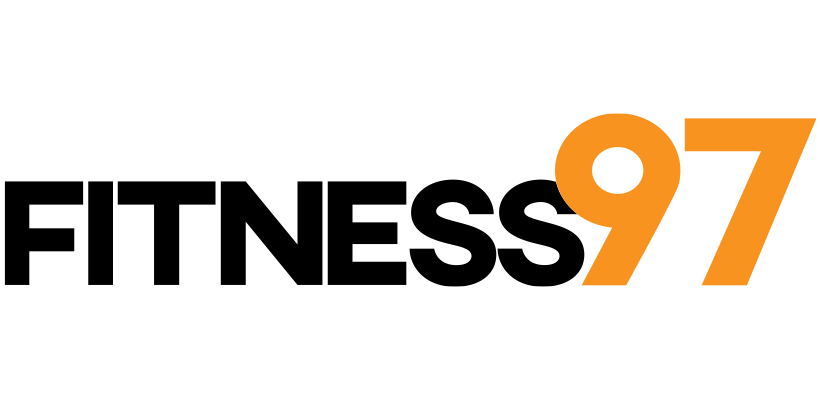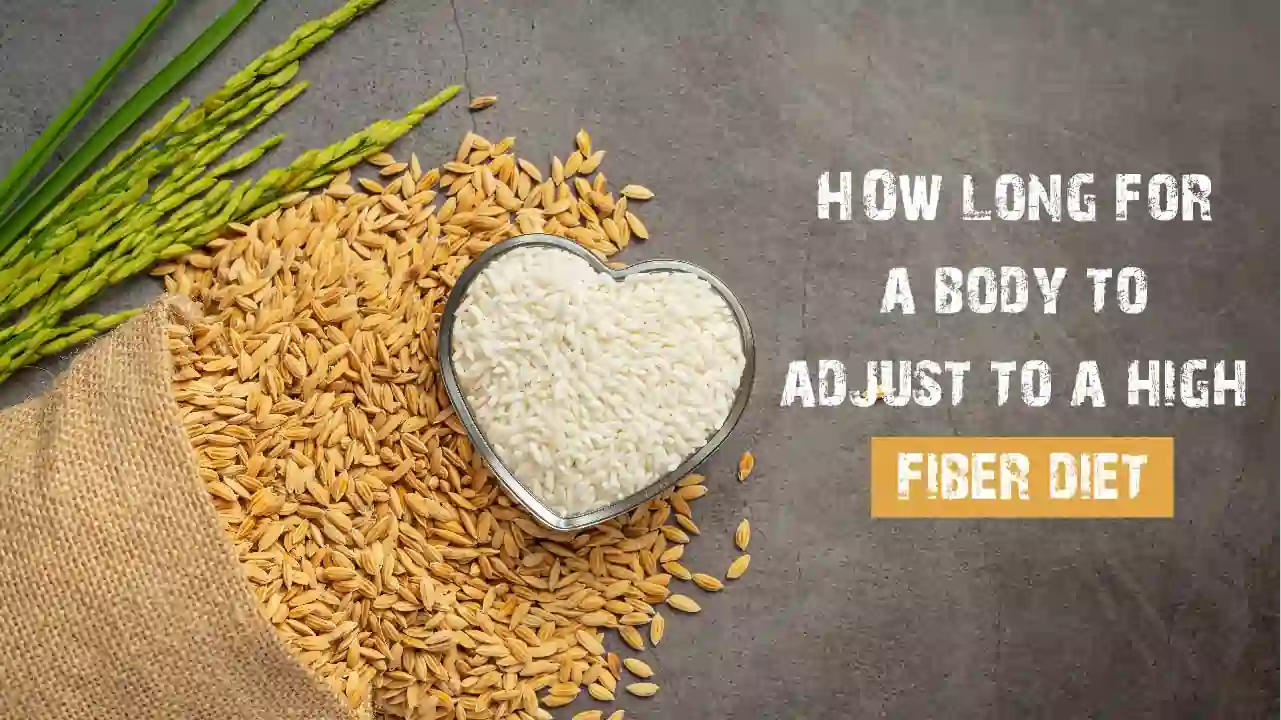Apple Watch is widely associated and known for its fitness features that allow its users to monitor their physical activity efficiently and easily. It works like a constant trainer for you who keeps on reminding you when to workout and when you’ve achieved your daily goals, and when to stop. The workout session can be initiated, paused and closed both automatically and manually on the Apple Watch. This article will guide you on how to start, pause or end workouts on the apple watch manually.

How to start a workout manually on the Apple Watch?
Apple Watch offers in-built sessions for running, walking, or other workouts. Wondering how to start your workout session on your latest Apple Watch? Here, just follow these basic steps.
Step 1: There is a workout app in Apple Watch, first open it.
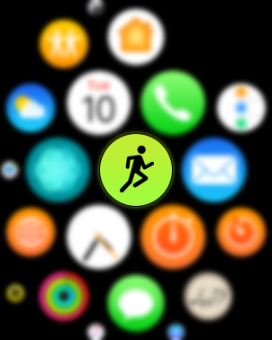
Step 2 : Swipe vertically on the screen to see the list of available workouts, or you can add a workout of your choice (Other – OPEN GOAL) as well along with the time limit for that workout.
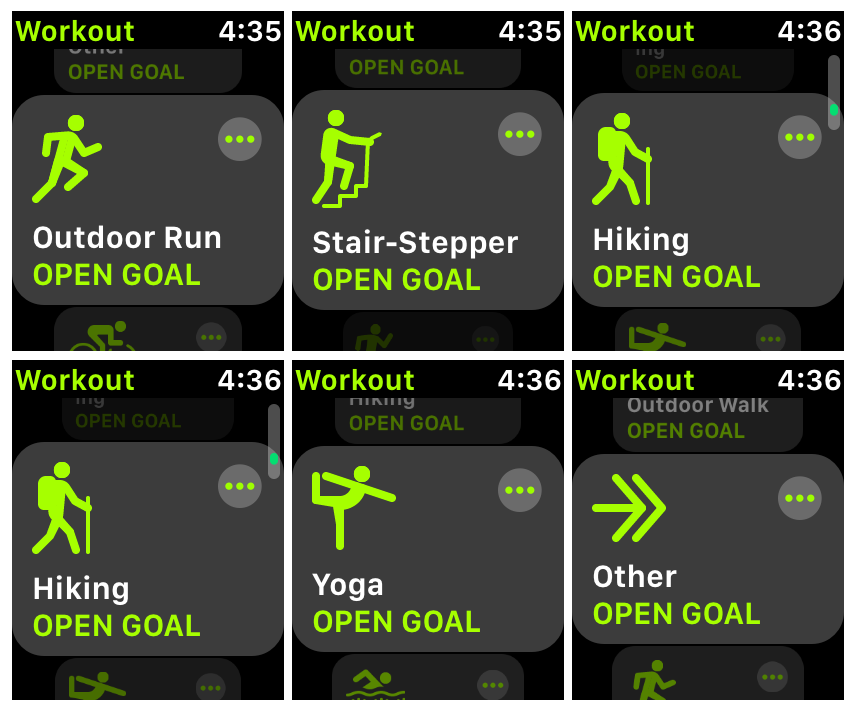
Step 3: Set a goal by tapping on each workout.
Step 4: A three-second countdown will begin to appear on the screen, right before the start of the workout. 3,2,1 and now you are set to start your exercise.
How to pause/resume a workout on the Apple Watch?
If you feel like taking a break due to any reason between workout sessions and do not want to lose the activity count your watch has calculated so far. Then you can pause your workout session and can resume again.
Step 1: Open the workout screen.
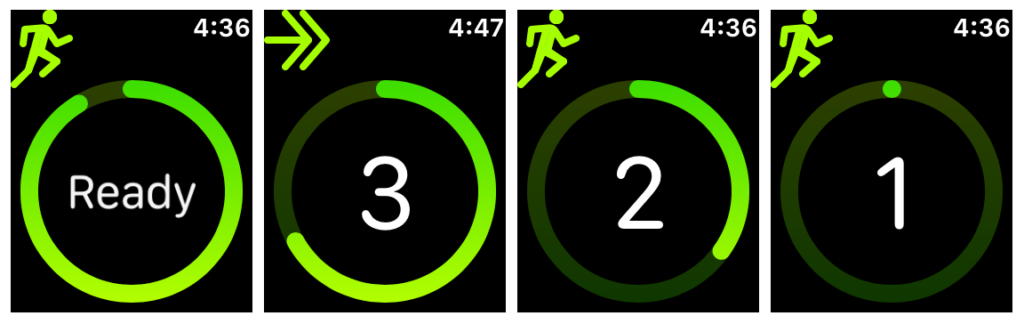
Step 2: Swipe right on the screen. Tap on the given “Pause” option.
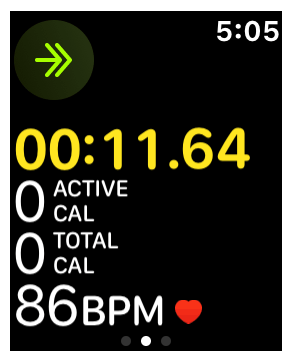
Step 3 : Your workout session will be paused there and you can resume it after your break and can start right from where you left.
How to end/stop a workout on the Apple Watch?
Ending your current workout session on the Apple Watch can be done automatically and manually. Here’s how.
If you’ve finished a session of your exercises like swimming, rowing, running, jogging, and cycling- your apple watch will sense it and will ask you to end your workout if you are done. You can simply tap “End workout” to end your recent session.
If you feel like ending your workout manually, before completing the set limit or goal on the Apple Watch, you can also do that.
Step 1: Open the workout app/fitness app on the Apple Watch home screen. Now swipe right to display the settings for your recent workout session.
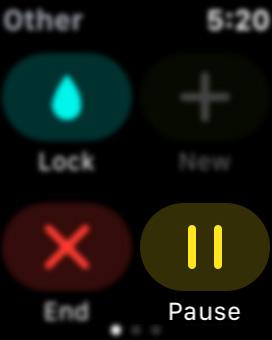
Step 2 : You’ll find 4 options. Two will be of the workouts you might be performing, one will be to pause the workout and one option allows you to end the session.
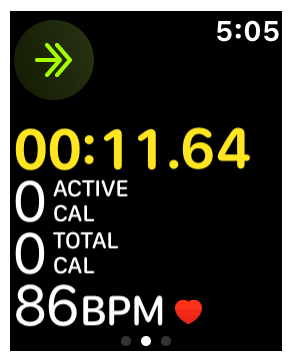
Step 3: Tap “End”. Your session is finished now manually.
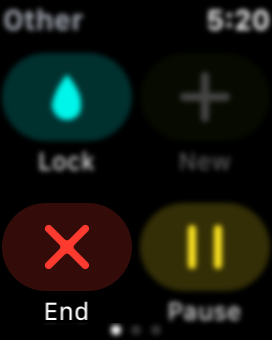
Conclusion
Starting, pausing, and ending a workout on an Apple Watch is quite easy and can be done by following a few simple steps. All you have to do is to work out and try these features in between to get familiar with potential features.

I look up to fitness as a lifestyle and love to pen down about it. I have 2 years of experience in content writing and I am here to share my research and knowledge on health and fitness.