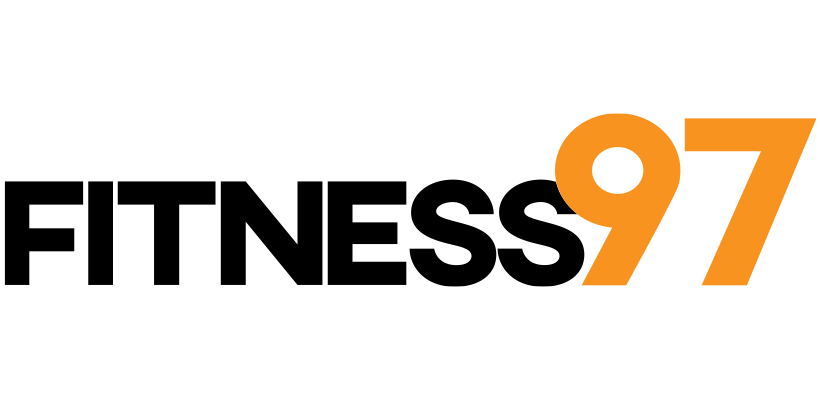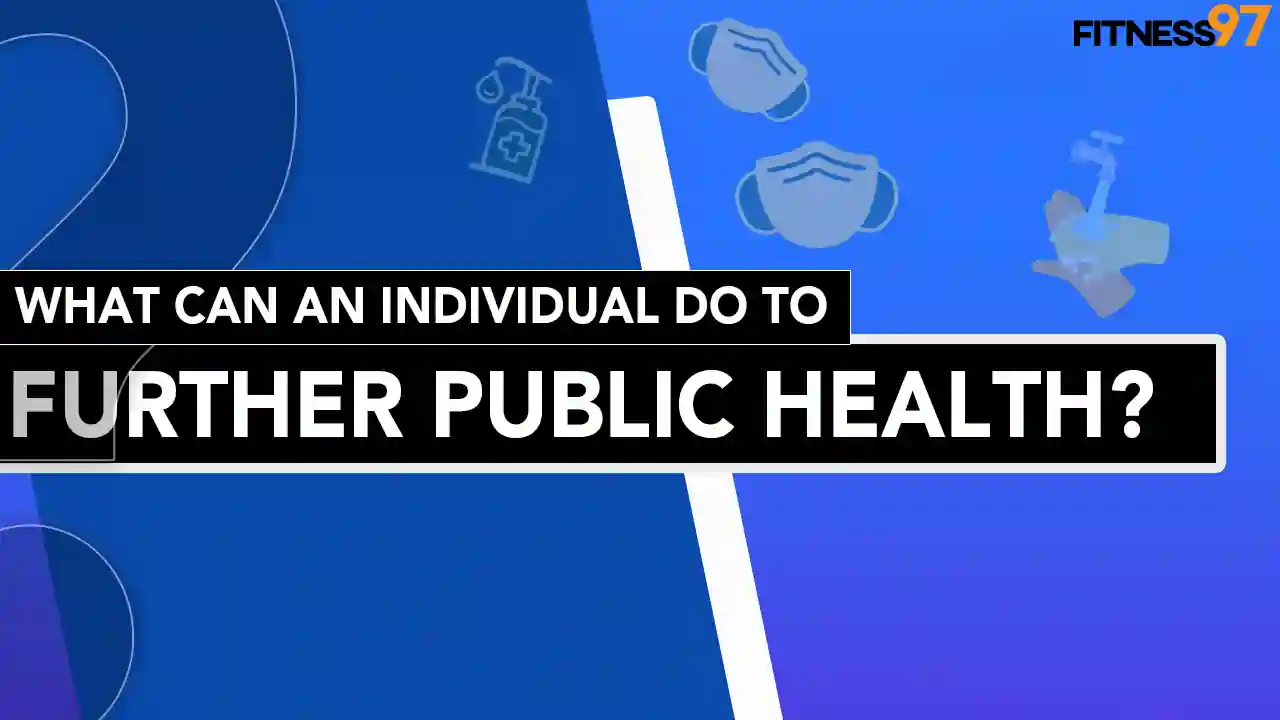Worried about your exercise ring not filling on the Apple watch? Even though you move a lot and try to stay active? There could be a few reasons why your ring is not filling and you should be aware of those factors whether the Apple Watch considers an exercise or not. Let’s see what are those factors and we’ll tell you how to fill that ring as well.

Apple Watch fitness features
Apple Watch’s fitness features have made everyone drool over them. Every fitness enthusiast wants to keep a check on their physical activity by using Apple Watch’s features. It allows you to keep track by making rings of your physical activity, so you stay aware of the fact that how much you’ve done and motivates you to complete it if any is left.
What are the Apple Watch activity goal rings?
Apple Watches have become infamous as fitness trackers which allow you to keep a track of your exercise, move and stand goals. It keeps a check by forming a ring for each goal. The completion of the ring means you’ve achieved your set goal; while a half-formed ring means you are far from your goals and need to work more to burn the desired amount of calories. If you overachieve your goals or overdo it, the Watch lets you know that too, so you can limit yourself if it’s too much for you.
Move goal (Red ring): Keep a check on the number of calories burned on the daily basis
Exercise goal (Green ring): Keep a check on the physical activity performed each day
Stand goal (Blue ring): Calculate the amount of time you’ll stand during the whole day
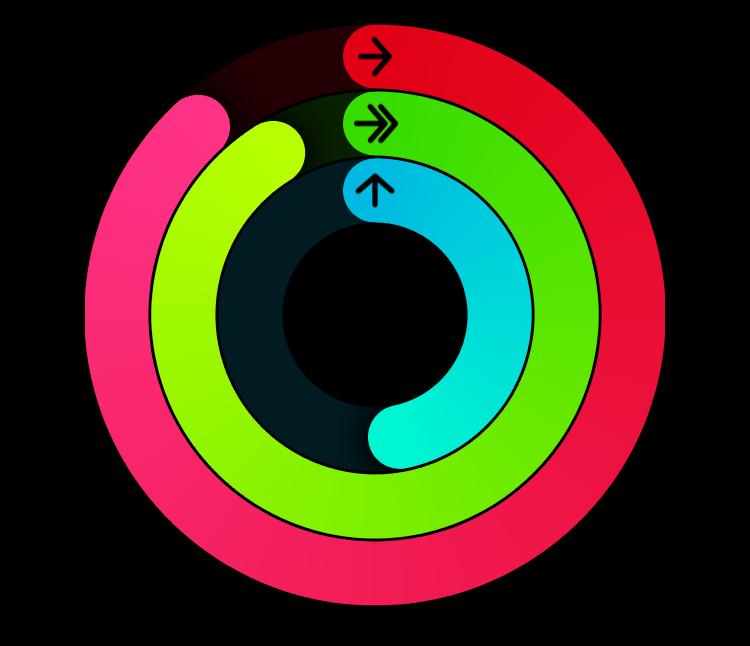
Why is your exercise ring not filling?
Apple Watch might not be filling your exercise ring due to the following possible reasons:
- You might not have filled in all your health details while setting up your watch
- Your watch might not be calibrated
- You are not exercising, but just moving
Now you might wonder how to fill your exercise ring, but you have to know what Apple considers the exercise to get that ring filled.
What counts as an exercise on the Apple watch?
The most common answer you’ll get to this question is anything done above a brisk walk is considered an exercise on Apple Watch. But many people complain that even if they perform more intense workouts than a brisk walk, like running, their ring doesn’t fill up. It’s because Apple Watch constantly monitors your heart rate activity. Your elevated heart rate is considered reading for the exercise. But to get noticed on the exercise ring, you need to perform a similar workout for 20 or more minutes. Only then sensors will recognize your workout and will start monitoring your activity. To elevate your heart rate, you necessarily don’t have to perform HIIT workouts – but can perform simple activities like swinging your arms, brisk walking, light jogging- anything that elevates your heart rate.
How to complete the exercise ring?
To complete the exercise ring on your Apple Watch, you can try following these steps.
- First and foremost, you can really exercise, instead of moving around.
- You can add your desired workout manually to get its activity recorded.
- You can try calibrating your watch by walking outdoors for 20 minutes.
Conclusion
If you are trying to fool your Apple Watch with minimal activity, believe me, the Apple watch is smarter than you. It keeps sensing the kind of activity you perform, and if you keep on performing a similar kind of workout for months, it’ll stop recording the activity data and will push you to do more and better. That’s why a mere walk won’t be counted as an exercise by Apple Watch. To get in the good books of the Apple exercise ring, you need to do physical activity that’ll elevate your heart rate and will keep you short on breath.

I look up to fitness as a lifestyle and love to pen down about it. I have 2 years of experience in content writing and I am here to share my research and knowledge on health and fitness.