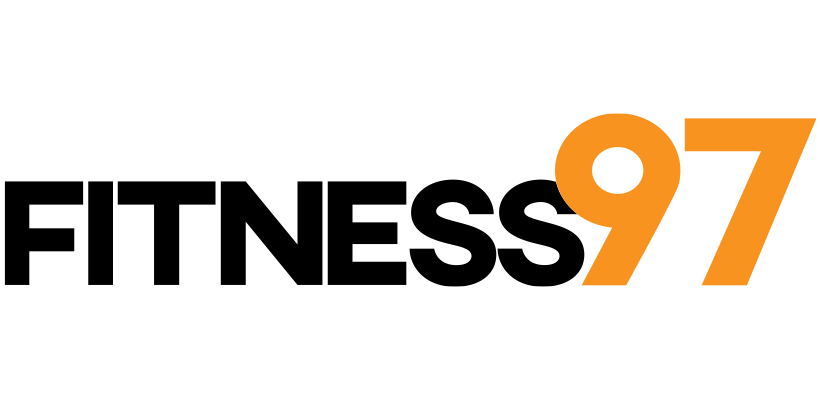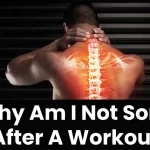Anytime Fitness is not a new name for you if you are a fitness conscious and a USA citizen. It is the most well-equipped and up-to-date fitness club chain that has its branches all over the USA and facilitates its members by remaining open 24 hours a day. However, there could be many personal reasons which might compel you to cancel your membership at Anytime Fitness club. As the membership comes with perks, canceling it also costs you some money. Let’s look at the possible ways by which you can cancel your Anytime Fitness membership.
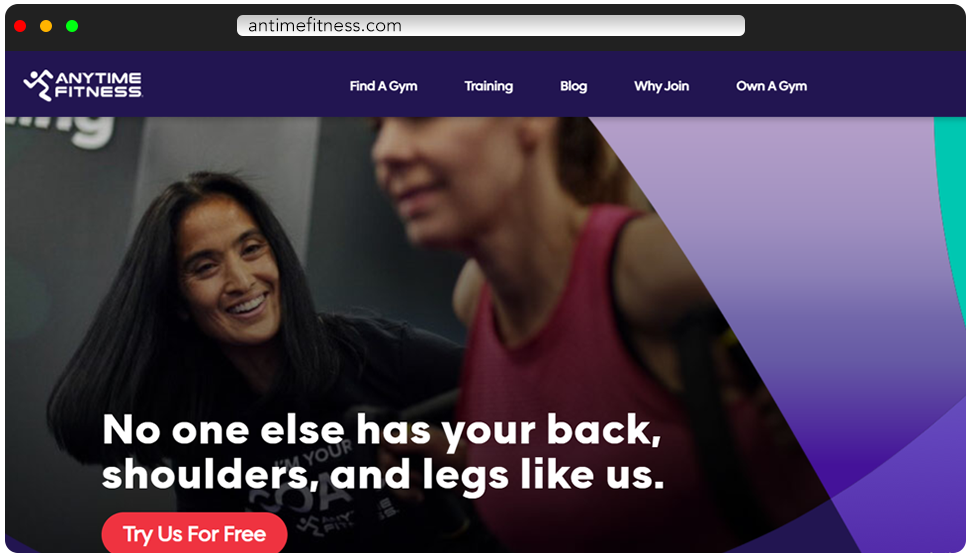
What is Anytime fitness?
Anytime Fitness is an elite chain of gyms and fitness clubs that provide premium fitness services. All the gyms and clubs of Anytime Fitness remain open 24 hours a day and do not close even for a single day in a year. They have sophisticated workout equipment to ensure your healthy and fit lifestyle.
It was established in 2002 and has its headquarters in Woodbury, Minnesota, United States. Since then, it has expanded and owned almost 4700 clubs under its banner. It is the fastest-growing chain of international gyms and has been ranked as the top one in the USA.
How to cancel your Anytime Fitness membership?
“No one else has your back, shoulders, and legs like us.” This is the tagline of Anytime Fitness and definitely, and they try their best to provide the best fitness facilities to their members. But anyone can suffer from a medical condition, need to relocate, or might simply want to change their club. In that scenario, you need to know the process of how to cancel your membership. You can do so by three means such as via online platform, via phone, or in person.
1: Cancellation in person
Many people are not good with technology, so they prefer to cancel their membership in a traditional way. If you want to cancel your membership in person, follow these steps:
- Visit your Anytime Fitness club, where you’ve been a member and working out.
- Pay a visit to the front desk management and express your wish to cancel your Anytime Fitness club membership.
- They might ask you the reason and if you still insist on canceling the membership, they will hand you a form.
- This form requires details like your name, address, joining date, membership number, gym address, and purpose of cancellation. You shall fill it accurately.
- The staff will verify your details and will start the process of cancellation by calculating your cancellation fee.
- Pay the calculated cancellation fee and your membership cancellation procedure is all done.
This process is quite smooth and does not take more than a day.
2: Online cancellation
If you are a busy person and do not want to visit your gym to cancel your membership, you can always do that from the comfort of your home via their official website. Follow these steps to get it done online:
- Open the official website of Anytime Fitness.
- Open your membership portal by signing into your account.
- There, you need to move to the “Membership or Subscription” section.
- To initiate the cancellation process, press the “Cancel” button on the page.
- A cancellation page will appear which will require your details like name, address, joining date, membership number, and gym address. Fill them correctly.
- After reviewing your details, click on the “Proceed” button.
- The system will automatically start computing your cancellation fee and a pop-up on the screen will show you the amount. As soon as you pay that fee, you will receive the confirmation email regarding your membership cancellation.
3: Cancellation over the phone
Another way to cancel your Anytime Fitness membership is via phone. Follow these simple steps:
- Dial the toll-free customer care number (1-800-704-5004) of Anytime Fitness. You’ll be presented with multiple language options from which you can choose one to proceed with.
- You’ll be redirected to speak to the customer service representative and you’ll inform them about your wish to cancel your membership.
- They will probably ask you about your reason for cancellation to calculate your cancellation fee accordingly.
- They’ll ask you for your required personal details like name, address, joining date, membership number, and gym address.
- They’ll inform you about the amount of the cancellation fee and how to pay it, and your cancellation procedure is done.
What about the cancellation fee?
People find it hard to cancel their membership at Anytime Fitness due to the cancellation fee policy. However, they have specific guidelines for it and you might not have to pay or pay a minimum amount in certain cases:
- On the day of the joining, you sign a contract that mentions the minimum term you have to remain a member. If you decide to cancel your membership before that term ends, you’ll have to pay 50% of the amount of the membership term or an amount equal to 30 days membership fee.
- If you suffer from any medical condition and cannot continue your membership, you can provide the proof and get the discount in which you just have to pay a 30 days membership fee.
- If you relocate to any new place that is 15km or more far from your current gym’s location, you can also enjoy this discount in which you have to pay a 30 days membership fee.
- Once you complete the period of your minimum term, you’ll be required to give one month’s notice and you are free to cancel your membership without paying a cent.
- Another case in which you don’t have to pay a cancellation fee is when you find the club violating any rules or terms of the agreement.
Conclusion
Anytime Fitness club’s cancellation fee policy makes it seem harder to cancel their membership. But once you’ve understood the rules, it gets easy to decide when and how to cancel it. You can do so by visiting your gym you can give them a call or simply can go to your online membership portal. Whatever choice you make, just make sure to think about it thoroughly before. If you are not satisfied with the service, the best thing would be to talk first to the gym manager. If the issue stays, you can leave.

I look up to fitness as a lifestyle and love to pen down about it. I have 2 years of experience in content writing and I am here to share my research and knowledge on health and fitness.